Let's face it, running a small business is a thrilling marathon, not a sprint. You're the CEO, the marketer, the sales team, the customer service rep, and often, the reluctant graphic designer. Juggling these hats leaves little time for the strategic thinking and customer connection that truly drive growth. This is where Canva templates for business step in, not just as a tool, but as a genuine game-changer for overwhelmed entrepreneurs.
Gone are the days of staring blankly at design software, wrestling with complex interfaces, or breaking the budget on freelance designers for every single social post, flyer, or presentation. Editable templates designed specifically for small business marketing tools are revolutionizing how solopreneurs and small teams build their brand presence, consistently and professionally.
What Exactly Are Canva Templates for Business?
Think of them as professionally designed blueprints for your marketing materials. Instead of starting from scratch, you start with a pre-made layout crafted by design experts. These editable templates cover virtually every marketing need:
- Social Media Graphics: Posts, stories, reels, covers, ads, Pinterest pins.
- Print & Digital Marketing: Flyers, brochures, posters, business cards, menus, email headers.
- Presentations: Pitch decks, sales proposals, internal reports, webinars.
- Documents: Invoices, proposals, letterheads, resumes, reports.
- Branding Kits: Logos (starting points), brand style guides, letter sets.
- Marketing Campaigns: Landing pages, email newsletters, promotional banners.
The magic lies in the "editable" part. You customize every element – text, colors, fonts, images, logos – to perfectly match your unique brand identity, all within Canva's intuitive drag-and-drop interface. No coding, no complex layers, just point, click, and personalize.
Why Are They Such a Game-Changer? The 6 Key Benefits:
1. Slash Design Time from Hours to Minutes:
- The Problem: Creating graphics from scratch is a massive time sink, pulling you away from core business activities.
- The Game-Changer: Editable templates provide the structure. Simply swap out placeholder text with your message, replace stock images with your photos (or Canva's vast library), and adjust colors to your brand palette. What used to take hours (or days waiting on a designer) now takes minutes. Suddenly, creating a week's worth of social content or a last-minute flyer becomes feasible.
2. Achieve Professional Polish (Without the Price Tag):
- The Problem: DIY designs often look... well, DIY. Hiring professional designers for every single piece is prohibitively expensive for most small businesses.
- The Game-Changer: Canva templates for business are created by skilled designers using current trends and best practices. Starting with a high-quality foundation ensures your final product looks polished and credible, enhancing your brand perception. You get professional aesthetics at a fraction of the cost (often just the price of a Canva Pro subscription or a one-time template purchase).
3. Guarantee Brand Consistency (Effortlessly):
- The Problem: Maintaining consistent fonts, colors, and style across all touchpoints (website, social, print) is crucial for brand recognition but incredibly hard to manage manually.
- The Game-Changer: Many premium Canva templates for business come bundled with Brand Kits or are designed to work seamlessly with Canva's Brand Kit feature. This allows you to save your specific brand colors, fonts, and logo. Apply them globally across any template with one click. Every flyer, post, and presentation instantly reinforces your brand identity, building trust and recognition.
4. Empower Anyone on Your Team:
- The Problem: Design skills are often siloed. If the "design person" is unavailable, marketing grinds to a halt.
- The Game-Changer: Canva's interface is famously user-friendly. Editable templates make it even simpler. You can easily delegate social media graphics, internal presentations, or simple flyers to team members without design experience. Provide them with the approved template and your Brand Kit, and they can produce on-brand materials confidently.
5. Scale Your Marketing Output Exponentially:
- The Problem: Limited time and resources constrain how much marketing content you can produce, limiting your reach and engagement.
- The Game-Changer: Speed + ease = volume. When creating a single post takes minutes instead of hours, you can suddenly:
- Post more consistently on social media.
- Run targeted ad campaigns with multiple creatives.
- Quickly produce promotional materials for events.
- Experiment with different content formats (e.g., Stories vs. Reels vs. static posts).
- Rapidly respond to trends or timely opportunities. This increased output directly fuels growth.
6. Reduce Decision Fatigue & Creative Block:
- The Problem: Blank canvas syndrome is real. Knowing what to design can be as paralyzing as how to design it.
- The Game-Changer: Editable templates remove the starting-from-zero overwhelm. They provide a proven structure and inspiration. You're not wondering about layout, font pairing, or image placement; the template handles that. You focus purely on your message and branding, making the creative process faster and less stressful.
Beyond Basics: Maximizing Canva Templates for Your Business
- Invest in Canva Pro: While free templates exist, Canva Pro unlocks the true power for businesses. Key features include:
- Brand Kit: Essential for consistency (save fonts, colors, logos).
- Background Remover: Instantly clean up product photos.
- Magic Resize: Transform one design into multiple formats (e.g., turn a post into a Story and a Pinterest pin instantly).
- Massive Asset Library: Millions of premium photos, videos, graphics, and audio tracks.
- Content Planner: Schedule social posts directly.
- Access to Premium Templates: The highest quality, most business-specific designs.
- Source Quality Templates: Look beyond Canva's free library. Explore marketplaces like Creative Market, Etsy, or dedicated template creators for industry-specific, highly customizable options (search "Canva templates for business [your industry]").
- Customize Deeply, Not Superficially: Don't just change the text. Truly make it yours:
- Inject Your Brand: Use your colors, your fonts, your logo consistently.
- Use Your Visuals: Replace generic stock photos with images of your team, your products, your customers (with permission!).
- Tailor the Message: Ensure the tone and language align perfectly with your brand voice.
- Create Template Systems: Develop sets of coordinated templates for different purposes (e.g., a "New Product Launch" pack including social posts, email headers, and a simple landing page template).
The Bottom Line: Reclaim Your Time & Amplify Your Brand
For small business owners, time is the most precious commodity, and a strong, consistent brand is non-negotiable. Canva templates for business address both challenges head-on. They are powerful, small business marketing tools that democratize professional design.
By leveraging editable templates, you:
- Free up countless hours to focus on strategy, sales, and service.
- Present a polished, professional image that builds trust and credibility.
- Communicate your brand consistently across every channel.
- Empower your team to contribute to marketing efforts.
- Scale your content production without scaling your stress or budget.
Stop wrestling with design software or sacrificing quality for speed. Embrace the efficiency and empowerment that Canva templates for business offer. They're not just a design shortcut; they're a strategic investment in your small business's growth, visibility, and sanity. Start exploring templates today and experience the game-changer for yourself!

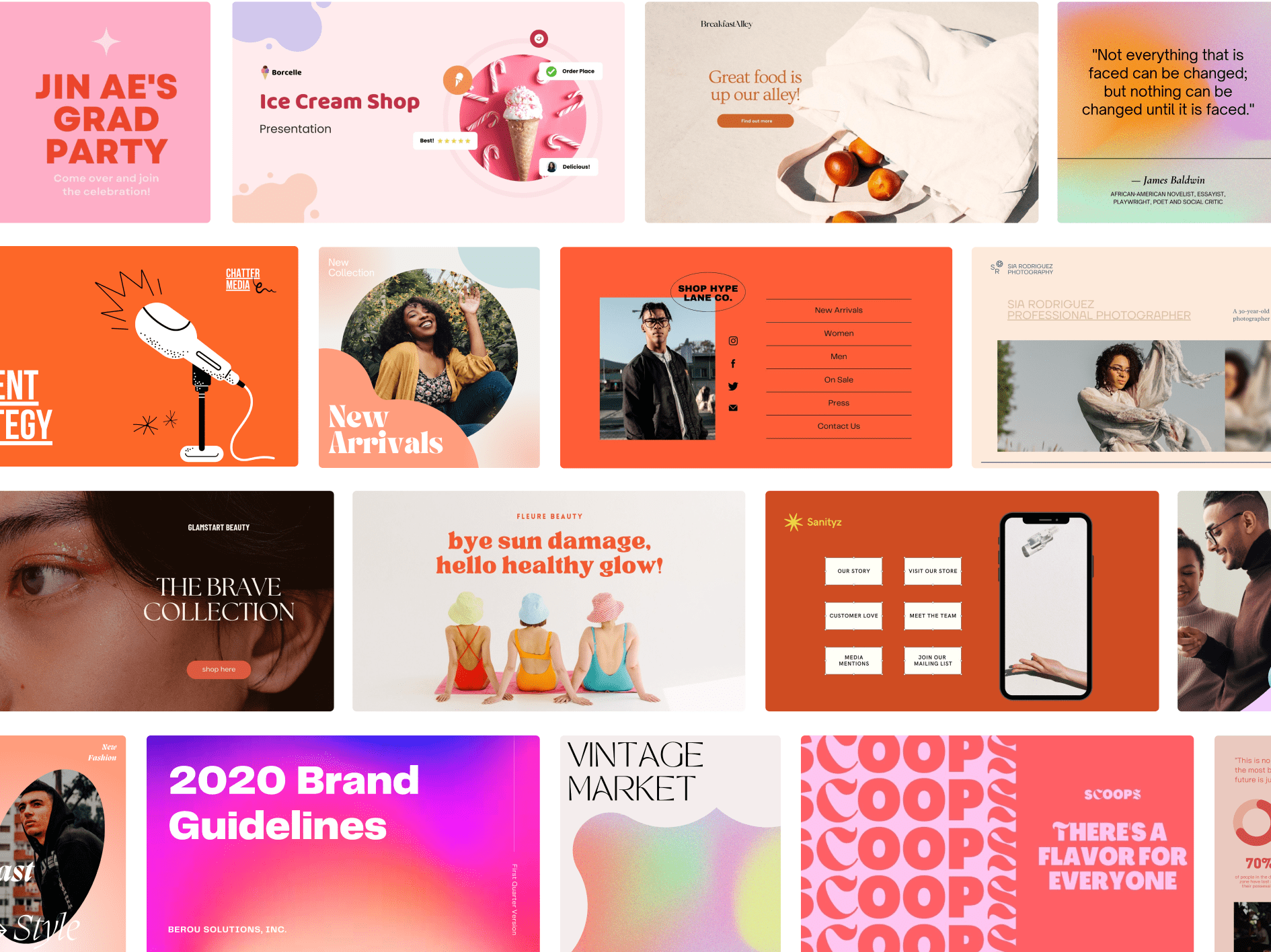
Comments (0)